TL;DR
- Social media ecommerce is booming, with 72% of Instagram users purchasing products they see online.
- Amazon Posts works like an Instagram feed but showcases your products on your and your competitors’ pages.
- Only brand-registered sellers or vendors in the U.S. with an active Amazon Store are eligible for Amazon Posts.
- Posts can appear on brand feeds, product page carousels, related brand feeds, and category-based feeds.
- Tag 3-5 complementary products per Post to increase engagement; top-selling items perform the best.
- Track metrics like impressions, clicks, and engagement to refine your Posts and maximise results.
Social media ecommerce is booming, with more and more people discovering and purchasing products directly through platforms like Instagram, Facebook, and TikTok. A recent study shows that 72% of Instagram users have purchased a product they saw on the platform, and social commerce is projected to reach $1.2 trillion globally by 2025. So, it makes complete sense to extend this trend to Amazon with its very own feature: Amazon Posts.
Amazon Posts functions much like an Instagram feed but for your Amazon products. The best part? It allows you to showcase your products on not only your product detail page but also on your competitors’ detail pages, all for free. That means more visibility, more engagement, and ultimately, more sales without any extra ad spend!
In this blog, we’ll cover everything you need to know about Amazon Posts, along with practical tips to make sure your Posts are as effective as possible. Keep reading!
Quick guide
- What are Amazon Posts?
- Who is eligible for Amazon Posts?
- Where do Amazon Posts appear?
- Brand feed
- Product page carousel
- Related brands feed
- Category-based feed
- How to create Amazon Posts
- Tips to create engaging images for Amazon Posts
- Tell a story through contextual imagery
- Keep it mobile-friendly
- Utilise the rule of thirds
- Focus on high-quality lighting
- Keep it simple and clean
- Maintain consistency with brand identity
- Inspire with lifestyle photography
- Test and iterate
- What to avoid in Amazon Posts
- Avoid excessive overlay text:
- Stay away from collages and complex compositions:
- Do not use packshot images
- Avoid fake or unrealistic images
- Refrain from using poor-quality images
- Which products and how many products should you tag in your Amazon Posts?
- How to track the performance of your Amazon Posts
What are Amazon Posts?
Amazon Posts allows brand-registered sellers to share high-quality lifestyle images and videos of their products in a format that looks similar to an Instagram feed.
What makes Amazon Posts so exciting is that it’s a fantastic opportunity to reach shoppers who are already browsing with the intent to buy. Your Posts appear not only on your product detail pages but also on competitors’ pages, giving you a chance to capture the attention of potential customers without spending a dime on ads.
Through Amazon Posts, you can inspire and educate shoppers about your products, spark their interest in your brand’s story, and ultimately foster loyalty through repeat purchases.
Who is eligible for Amazon Posts?
Amazon Posts is currently available only to sellers who are enrolled in Amazon’s Brand Registry program or are Vendors operating within the U.S.
To use Amazon Posts, you also need to have an active Amazon Store for your brand. This ensures that your brand has a dedicated space on Amazon where customers can explore all your products and brand story in one place.
Where do Amazon Posts appear?
Amazon decides the placement of your Posts based on their relevance and how customers engage with them. Here are the four primary locations where your Posts might be displayed:
1. Brand feed
This is your brand’s dedicated feed, similar to a social media profile. Here, you can showcase a variety of content featuring your entire product line. Customers visiting your brand’s page can scroll through this feed to see all your Posts in one place.
2. Product page carousel
The carousel is a scrollable series of Posts that appears on product detail pages. It allows customers to browse through related content directly on the product page. This section may include not only your brand’s Posts but also those from competing brands, making it a competitive space for visibility.
3. Related brands feed
When a customer clicks on a Post within the product page carousel, they are taken to the related brands feed. This feed displays more of your brand’s Posts, as well as content from other brands, giving customers a broader view of similar products and brands.
4. Category-based feed
Amazon assigns category tags to individual Posts based on the product type. These Posts then appear in category-based feeds, where customers can explore content related to specific categories. For example, someone browsing the “Camping Gear” category feed might see Posts about tents, sleeping bags, and portable stoves all in one place.
These placements are designed to maximise your brand’s exposure to customers who are likely to be interested in your products, making Amazon Posts a powerful tool for reaching new audiences.
How to create Amazon Posts
If your brand is enrolled in the Amazon Brand Registry and you have an active Amazon Store, you’re ready to get started with Amazon Posts. Here’s a step-by-step guide to setting up and using Amazon Posts:
Step 1: Visit the Amazon Posts portal
Go to posts.amazon.com and sign in using your existing Amazon Seller or Vendor Central account credentials. This is where you’ll manage all your Posts.
Step 2: Click on “Get Started”
Once you’re logged in, click the “Get Started” button. This will guide you through the initial setup process and help you start creating your Posts.
Step 3: Choose the brand you want to promote
If you have multiple brands registered under your account, you’ll need to select which brand you’d like to create Posts for. Select the appropriate brand from the list provided.
Step 4: Upload your brand’s logo
Upload your brand’s logo, which will appear as a thumbnail next to your brand’s name on all your Posts. Think of it like a profile picture on social media platforms like Instagram or Facebook. Make sure the logo is clear and easily recognizable. After uploading, click “Submit and continue.”
Step 5: Create your first post
Now comes the fun part—creating your first Post! Here’s what you need to do:
- Upload an image: Choose a high-quality lifestyle image that showcases your product in use. Make sure it’s engaging and visually appealing to capture customers’ attention.
- Write captivating copy: Add a catchy, informative caption that highlights the product’s benefits or tells a story that resonates with your audience. Keep it brief but impactful.
- Add a product: Select the product from your catalogue that you want to feature in the Post. Customers can click on this product to go directly to its detail page.
- Select a category tag: Choose a relevant category tag that aligns with the product you’re featuring. This helps Amazon place your Post in appropriate category feeds.
- Submit your post: Review your Post to ensure everything looks good, then click “Submit.” Amazon will review your Post before it goes live, which typically takes a few hours.
Tips to create engaging images for Amazon Posts
Creating engaging images for your Amazon Posts is essential for capturing attention and inspiring potential customers to connect with your brand and products. Here are some practical guidelines to help you craft images that stand out:
#1: Tell a story through contextual imagery
- Use real-life scenarios: Showcase your product being used in everyday situations that resonate with your target audience. For instance, if you’re selling a yoga mat, show it being used in a serene home setting or at a park during a morning workout.
- Highlight lifestyle benefits: Illustrate how your product improves or complements a lifestyle. If you’re selling a kitchen gadget, show it in action, helping to create a delicious meal, which allows potential customers to envision themselves using it.
#2: Keep it mobile-friendly
- Choose the right aspect ratio: Since over 90% of viewers see Posts on mobile devices, use aspect ratios like 1:1 (square), 4:5 (portrait), or 9:16 (vertical) to ensure your images look great on smaller screens.
- Optimise for mobile: Make sure that text and key elements are large enough to be visible and clear on mobile devices. Avoid cluttered images with too much detail that can get lost on a small screen.
#3: Utilise the rule of thirds
- Create balanced compositions: Use the rule of thirds to position your product along the intersecting points of a 3×3 grid. This creates a visually appealing and balanced image. For example, place the product slightly off-centre to the left or right third of the image, leaving space for lifestyle elements.
- Draw attention to key elements: Align the most important parts of your image—like the product or a key feature—along the grid lines or intersections to naturally draw the viewer’s eye to them.
#4: Focus on high-quality lighting
- Use natural light when possible: Natural lighting tends to be more flattering and realistic. Shoot near a window or outdoors during the early morning or late afternoon for softer lighting.
- Avoid harsh shadows: If you’re shooting indoors, use softbox lighting or a diffuser to avoid harsh shadows and to evenly light your product.
#5: Keep it simple and clean
- Use a minimal background: Avoid busy or distracting backgrounds that can take attention away from your product. A simple, clean setting keeps the focus on the product.
- Highlight key features: If your product has a unique feature or detail, make sure it’s prominently displayed in the image. Close-up shots can be effective for this.
#6: Maintain consistency with brand identity
- Stick to a cohesive look: Use similar colour palettes, lighting, and themes across all your Posts to create a consistent brand look. This helps build brand recognition.
- Incorporate brand elements: Subtly include brand elements like colours, logos, or packaging in your images to reinforce brand identity without overpowering the main focus on the product.
#7: Inspire with lifestyle photography
- Show people using your product: Images with people interacting with your product are more engaging and relatable. Show happy, natural expressions that reflect the emotions you want associated with your product.
- Use props to set the scene: Select props that complement the product and the lifestyle you want to portray. For example, if you’re promoting a picnic blanket, show it with a basket of fruits and a sunny outdoor setting.
#8: Test and iterate
- A/B test different styles: Try different image styles and compositions to see what resonates most with your audience. Test variations in lighting, props, and layouts.
- Review performance data: Use Amazon’s analytics to track which images get the most engagement and refine your approach based on what works best.
What to Avoid in Amazon Posts
When creating images for Amazon Posts, there are several things you should avoid to ensure your content is effective and well-received:
1) Avoid excessive overlay text: Too much text can clutter your image and distract from the main visual elements. Keep any overlay text minimal and complementary to the image, ensuring it doesn’t cover more than 25% of the image or overshadow the primary subjects.
2) Stay away from collages and complex compositions: Combining multiple images into a collage or creating before/after comparisons can make the content confusing and difficult for customers to comprehend. Instead, create separate posts to highlight different use cases or features of your product.
3) Do not use packshot images: Standard product images, also known as packshots, are not allowed on Amazon Posts. These images are often redundant since customers already see them on product detail pages. Instead, use lifestyle images that show your product in use and within a relatable context.
4) Avoid fake or unrealistic images: Images that appear artificial or unrealistic can lead to a loss of trust with shoppers. If you need to combine elements from different images, ensure that lighting, shadows, and perspective are consistent, so the final image looks cohesive and believable.
5) Refrain from using poor-quality images: Blurry, pixelated, or poorly lit images can make your brand appear unprofessional and deter potential customers. Always use high-resolution images with clear focus and good lighting to present your products in the best possible way.
Which products and how many products should you tag in your Amazon Posts?
When creating your Amazon Posts, it’s important to carefully select the products you want to highlight. Tagging multiple products strategically can increase the reach and effectiveness of your posts. Here are some best practices:
- Tag complementary products: Choose products that go well together or belong to the same collection. For example, if you’re posting about a skincare routine, tag a cleanser, toner, and moisturiser that are part of the same product line.
- Ensure relevance to the image: Make sure that every product you tag is either visible in the image or closely related to the main product featured. This helps avoid confusing the shopper about why a product is tagged.
- Tag 3 to 5 products: Research indicates that tagging three to five products can lead to a 37% increase in clicks compared to posts that only tag one or two products. This range allows you to showcase a small collection without overwhelming the viewer.
- Highlight bestsellers and top-reviewed products: Prioritise your best-selling products and those with high ratings. Posts featuring these products tend to perform better, with 95% more viewable impressions and 82% more clicks on average.
By following these guidelines, you can maximise the impact of your Amazon Posts and better connect with your target audience.
How to track the performance of your Amazon Posts
To understand how well your Amazon Posts are performing, you need to monitor specific metrics that align with your business goals. Here are the key performance indicators (KPIs) to focus on and what they mean:
- Follow clicks: If building a loyal customer base is your main goal, track how many users are clicking the “Follow” button on your Posts. This indicates how many people are interested in staying updated with your brand.
- Product clicks and store clicks: To drive more traffic to your products and Amazon brand store design, monitor the number of clicks your products and store receive from each Post. This shows the direct impact of your Posts on customer interest in your products and brand.
- Impressions and reach: If you’re aiming for general brand awareness, keep an eye on the number of impressions and the reach of your Posts. Impressions indicate how many times your content was viewed, while reach measures the number of unique users who have seen your Posts.
- Engagement rate: This metric helps you understand how engaging your content is. It’s calculated by dividing the number of interactions (likes, shares, comments) by the total number of impressions. A high engagement rate means your content resonates well with your audience.
- Viewable impressions benchmark: On average, brands see around 615 viewable impressions within 14 days of launching a Post. If your Posts are performing below this benchmark, consider the following troubleshooting steps:
-
- Check for quality issues: Go to the post publisher and verify there are no warning flags. Posts with quality issues are deprioritized.
- Optimise for mobile: Ensure your Posts have a mobile-friendly aspect ratio, such as square (1:1) or vertical (4:5, 9:16).
- Minimum number of Posts: Ensure you have at least 10 live Posts that meet content quality guidelines to maximise your chances of appearing in more placements.
- Check product availability: Verify that the ASINs associated with your Posts are in stock. Out-of-stock products can negatively impact your Post’s visibility and performance.
By regularly tracking these metrics and making data-driven adjustments, you can optimise your Amazon Posts strategy and better connect with your target audience.
See you next week!
If you’re not using Amazon Posts yet, you’re missing out on a fantastic opportunity to showcase your products and reach a larger audience. It’s like having a dedicated social media feed right on Amazon, where you can share lifestyle images and videos that highlight your products in real-life situations. This visual storytelling can help customers connect more with your brand and make it easier for them to see your products in action.
Start by gathering high-quality lifestyle photos and videos of your products, add compelling captions, and create Posts following the guidelines we’ve discussed. You’ll soon notice how effective this tool can be for increasing product visibility and driving more traffic to your listings.
If you need help getting started or managing your Amazon Posts, we’re here to assist. Our team of Amazon marketplace experts can create engaging content and manage your Posts to ensure they resonate with your audience and help boost your sales. Let’s work together to make the most of this powerful tool!

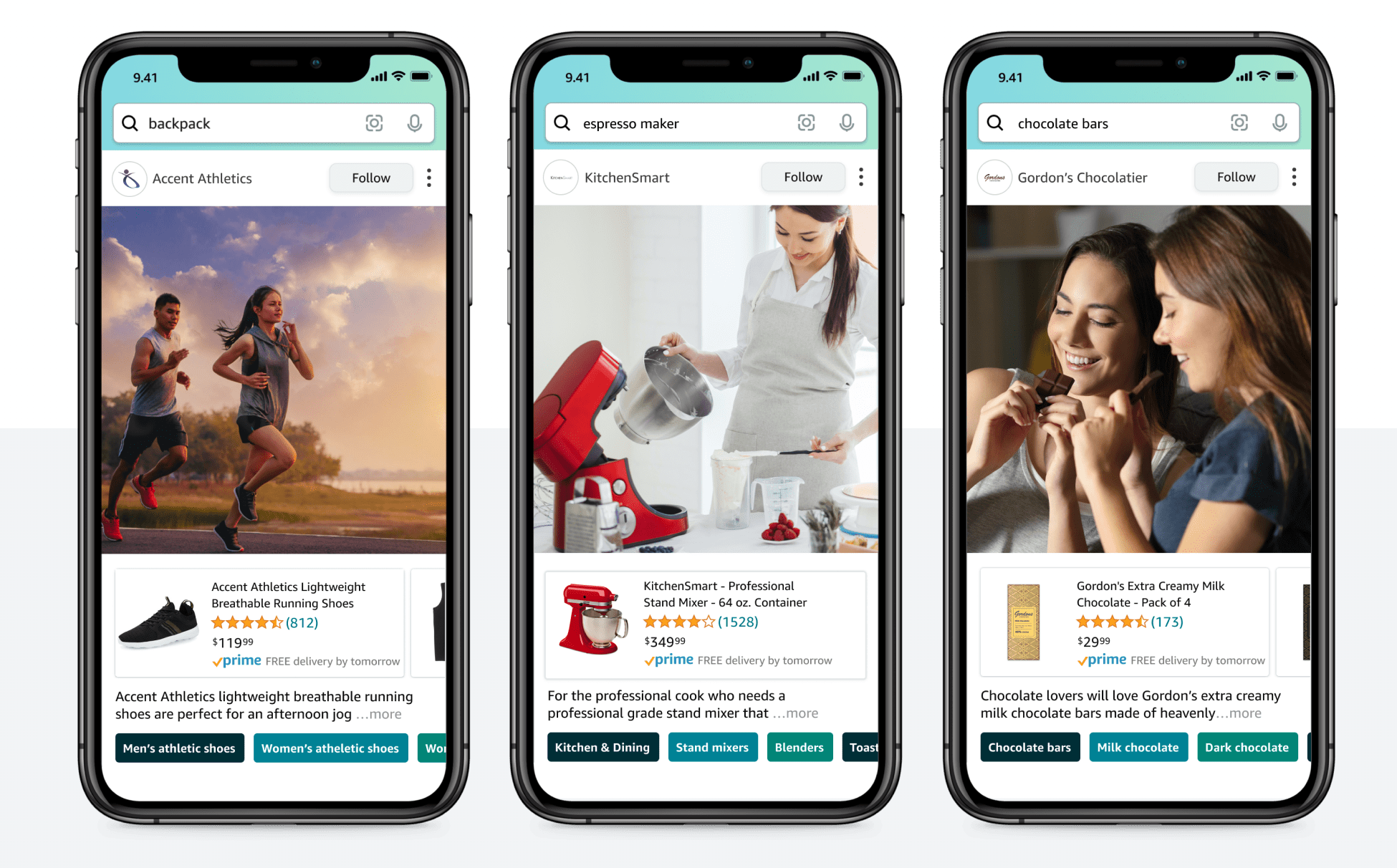
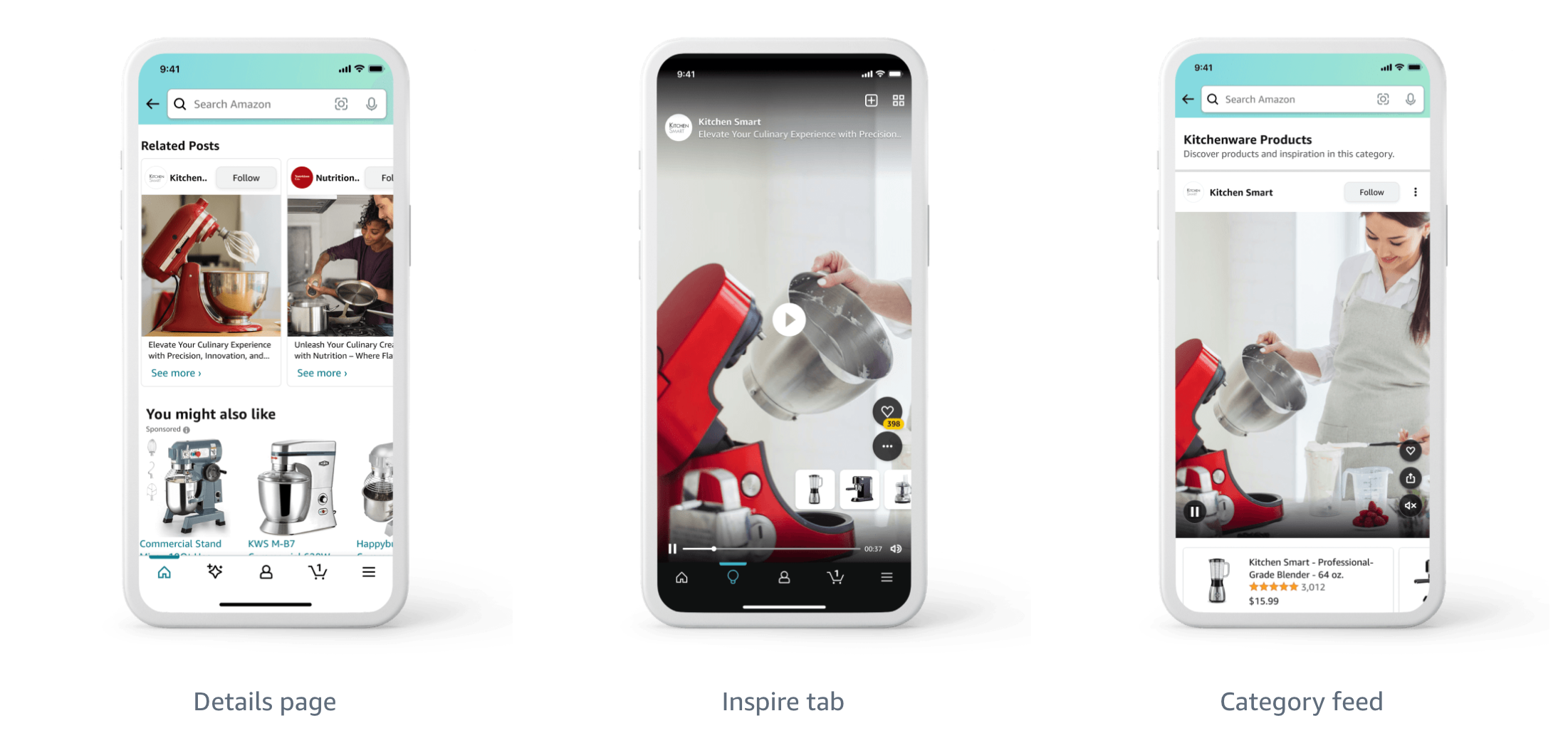
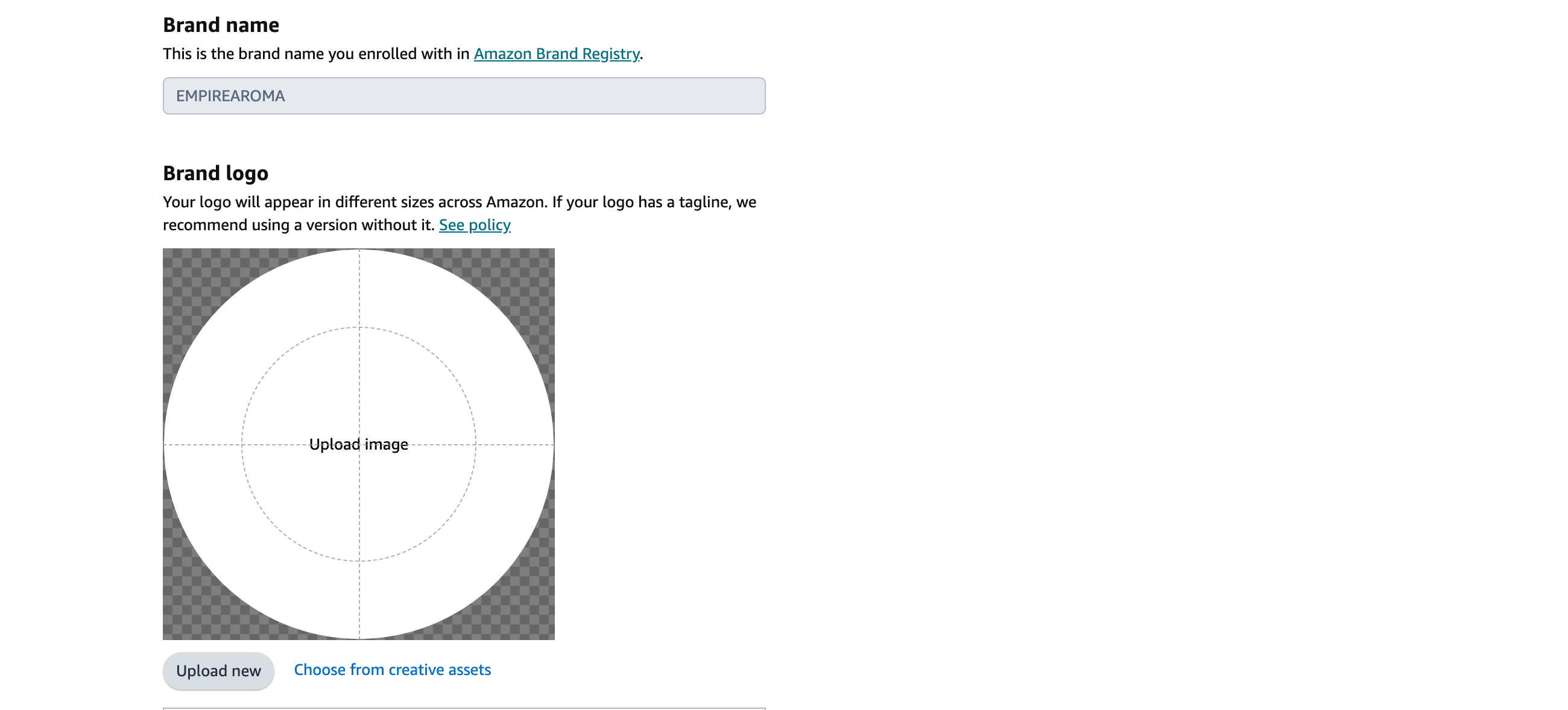

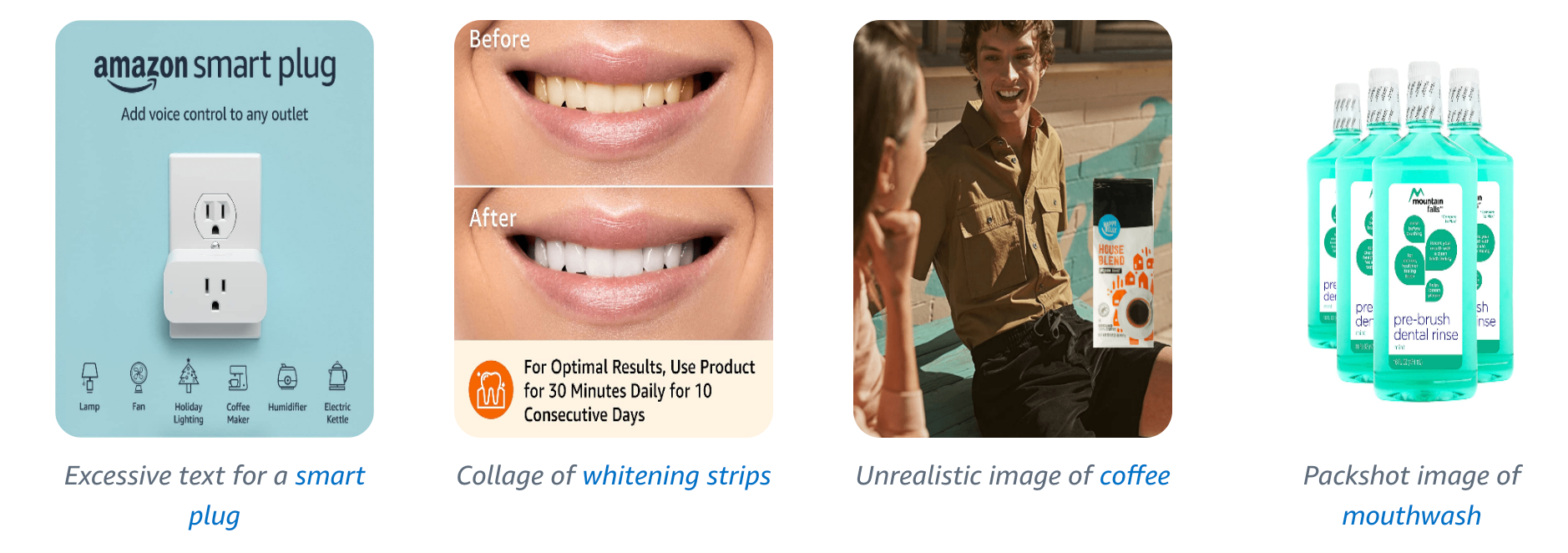


About The Author
Tushar Kapadia
Tushar Kapadia is a creative design professional at eStore Factory, a full-service marketing agency for Amazon. With an extensive portfolio of work and talent for creating stunning illustrations, layouts, and eye-catching designs, Tushar produces high-quality creative assets for Amazon businesses. He is an expert in developing Storefronts, A+ Content and Amazon photography. Outside of work, he enjoys hiking and spending time in nature. Tushar also follows his passion for photography by capturing the beauty of the world around him.